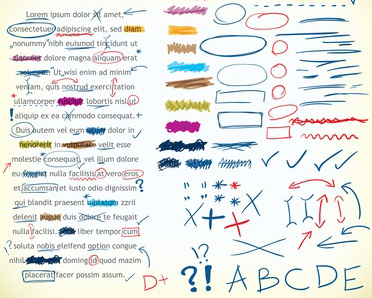
Among the seven steps to self-editing are suggestions to get a hard-copy print out and to have the manuscript read back to you by the Amazon Kindle.
By Ted Witt, Pretty Road Press
Edit yourself more. Spend more time honing your own words. Whatever your existing, self-editing routine, you can do a better job blue-penciling your own writing.
Beware, however, that self-editing never works as a substitute for the objective eyes of an independent, professional editor.
Writers who want a competitive edge craft their prose to make it as perfect as possible before an editor ever sees it. The clock limits editors to a finite number of minutes on any one manuscript. Work that arrives grammatically and mechanically superior pleases editors so they can concentrate on higher-level fixes, such as adjustments to flow and plot development, instead of philistine typos and dangling modifiers.
If you operate like most writers, you embark upon a self-editing routine that consists of re-reading your book multiple times and sending the manuscript through Microsoft’s spelling and grammar checker. That’s not enough. With your existing tools and a modest investment in a couple resources, you can create a superior manuscript that corrects the overwhelming majority of common mistakes. Here’s how:
1. Let it sit.
Put your work aside for days, if not weeks. You have been too close to your manuscript to spot your own mistakes. Open the file again later. What made sense a week ago now confounds you. All the lines you perceived as clever turn pedestrian. Your jokes fall flat. Your scenes beg for more detail because you originally wrote and interpreted your scenes with a heaping dose of imaginative thoughts still residing in your brain. The details never landed on paper. And, woe, the typos! Evidently those serial commas used their vacation days to swim around on your hard drive, only to land permanently between two dependent clauses joined by and. Sure, time makes you more objective and observant, but your reading brain remains programmed to work so efficiently that it overlooks word omissions, tautologies, and homonyms. We must do more.
2. Conduct simple searches.
Use your software’s search-and-replace function. I suggest doing this chapter by chapter, so you never get overwhelmed.
Start by looking for every instance of the word and. Most writing can be improved immediately by eliminating that conjunction and breaking a long sentence into two. Sometimes the sentences must be recast. Shorter sentences are more powerful and more easily understood.
Second, know your weaknesses and search for them. From the comments of a former editor or the advice of a critique group, make a list of your common writing sins. Are you prone to use a hyphen with ly-ending words? Seek them out. Do you surrender to impotent, unnecessary words such as very, totally, completely, ever, and major? Track them down. Do you succumb to your conversational habits by using redundant terms? Search and replace. Here’s a list of redundant expressions I have collected over the years. Try searching for some of them.
- Absolutely essential
- Absolutely necessary
- Advance forward
- Advance warning
- Added bonus
- Admission of responsibility
- Affirmative yes
- Aid and abet
- Alternative choice
- Attach together
- Basic essentials
- Close proximity
- Close scrutiny
- Collaborate together
- Component part
- Consensus of opinion
- Combine together
- Digital download
- Entirely eliminating
- Emergency situation
- Empty hole
- Exact replica
- Exactly the same
- First time ever
- Foreign import
- Free gift
- Future plans
- Honest truth
- In my opinion, I think
- Its own
- Join together
- Joint collaboration
- Lesbian woman
- Made good their escape
- Major disaster
- Merge together
- Minute detail
- Mix together
- New innovation
- New recruit
- Oblong in shape
- Original copy
- Patently obvious
- Past memories
- Personal opinion
- Plummet down
- Prior experience
- Placed under arrest
- Put in an appearance
- Razed to the ground
- Return back
- Revert back
- Safe haven
- Sahara desert
- Shorter in length
- Short summary
- Surrounded on all sides
- Successful achievement
- Sudden impulse
- Sum total
- Technical jargon
- Temporary reprieve
- Terrible tragedy
- Tiger cat
- Tiny speck
- Top priority
- Totally convinced
- True facts
- Unexpected emergency
- Unexpected surprise
- Unsolved mystery
- With the exception of
- Very beginning
- Hot water heater
3. Use the advanced search functions hidden deep within your software.
Microsoft Word hosts several advanced search functions useful to writers. Did you know you can search for words that sound alike? Search for they’re, and the software will show you instances of their, there, and they’re. You can also search for variations of a verb form. Type was into the search box, and the software will present you instances of was, is, are, been and were—a handy function for authors who slip into the passive voice. The wildcard capability within the advanced search-and-replace tool serves as a writer’s administrative assistant. Want to find all those pesky gerunds? Search with the tool that allows you to find the ending of any word by typing this: ing>. Any word ending in ing will be found, one at a time or all in a list.
Straight from Microsoft’s website comes this documentation explaining all your wildcard search options. Open it to find how to use the characters *, ?, [ ], <, >, and !.
4. Use an additional, more sophisticated, grammar checker.
After using Microsoft Word’s spelling and grammar checker for a final check, use a separate, more-advanced grammar checker. But this recommendation comes with a warning: many of the recommendations you receive from any grammar checker will be wrong. However, each software suggestion reminds you to re-think what configuration of language might be correct and why. You must justify to yourself why you made the right decision, which makes you a more thoughtful writer than the one who fecklessly clicks “ignore.” I use Grammarly.com. It requires a monthly subscription but integrates nicely with Microsoft Word. The program can be configured for different styles of writing. Whatever mode you choose—business, creative, or casual—the software not only checks for grammar, spelling, and punctuation, but also offers suggestions on usage and word enhancements. When that’s done, you can also check for instances of plagiarism based on a search of Internet websites.
5. Print it out.
Computers have made writing easier and better, but there’s no substitute for reading your manuscript on paper. Screen resolution, lighting, and eye fatigue can disguise mistakes. Print out your manuscript and use that proverbial blue-pencil to note corrections. Transfer the remedies to your electronic file, and then re-run your spelling and grammar checker to make sure you’ve made no new accidental changes or mistakes.
6. Read it aloud.
You could read chapters aloud to yourself, but that’s not enough. Your brain will skip over words just like it did when you proofread silently the first time. Instead, ask the computer to read your words back to you. It will not miss a single word. You can activate this function on Microsoft Word through the “accessibility” menu, but your Amazon Kindle will also read to you. It does a much better job than Microsoft and offers a far more pleasant computer voice. It will also handle longer documents without snafus; Microsoft’s reading functionality is prone to odd starts and stops. To use your Kindle, send your Word document to the email address that Amazon associated with your Kindle account. It will look like this [YourName]@kindle.com. Follow the computer-generated reading alongside your computer file and printed manuscript. Pause to make changes.
7. Read it one more time.
Self-editors make many inadvertent new mistakes when fixing other errors. So a final re-read is necessary. All this may seem like a lot of work, but you’ve put months of effort into your product. Don’t diminish its value by short-circuiting your editing. You want your book to be a notch higher than others. It will be if you put in the time. It is now ready for an independent review. When finished, you stand prepared to put a smile on your editor’s face.
Post Script: I followed all of my own advice in editing this article. After the let-it-sit period, I found a malapropism, an extra word, some missing punctuation, missing bold formats on headers, and a misplaced modifier. During the hard-copy review, I found an illogical modifier, an awkward conjunction, a tautology, and an extraneous comma. On the final re-read, I made three word substitutions to achieve clarity and more exact directions. Despite going through all seven steps, I bet you will still find a mistake, which proves that an independent editor is still necessary for all our work. Prove my point, scroll down to the comments section. Leave a comment to point out any mistakes you find or to make your own editing suggestions.
